手动DNS解析申请,自动DNS解析在第7步开始改成自动的就行。
1.登录google账号后,点击链接:https://console.cloud.google.com/apis/library/publicca.googleapis.com?project=temporal-genius-1919810
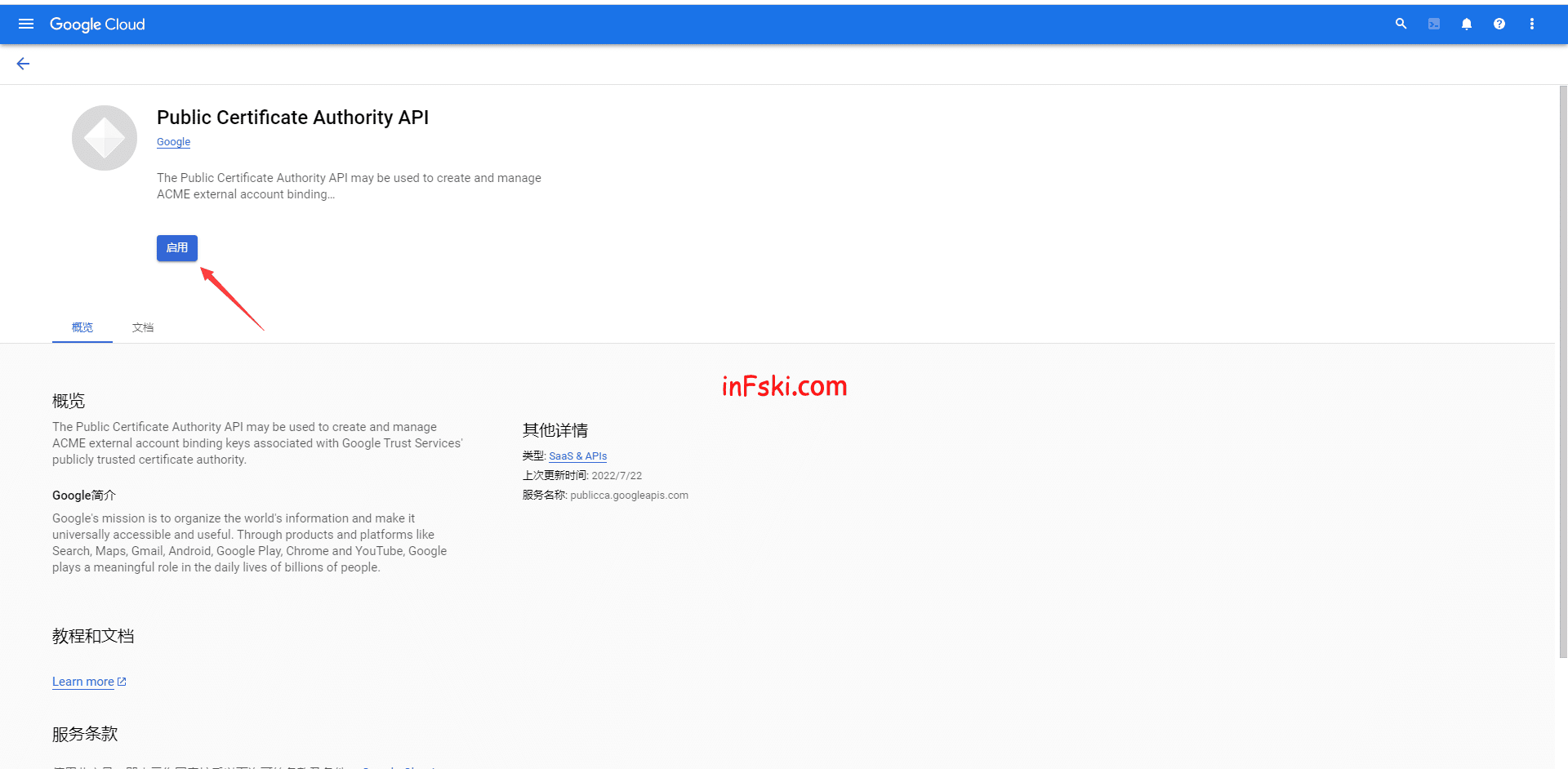 点击启用。
点击启用。
2.等待启用后,单击右上角的“激活 Cloud Shell”,打开 Google Cloud Shell。
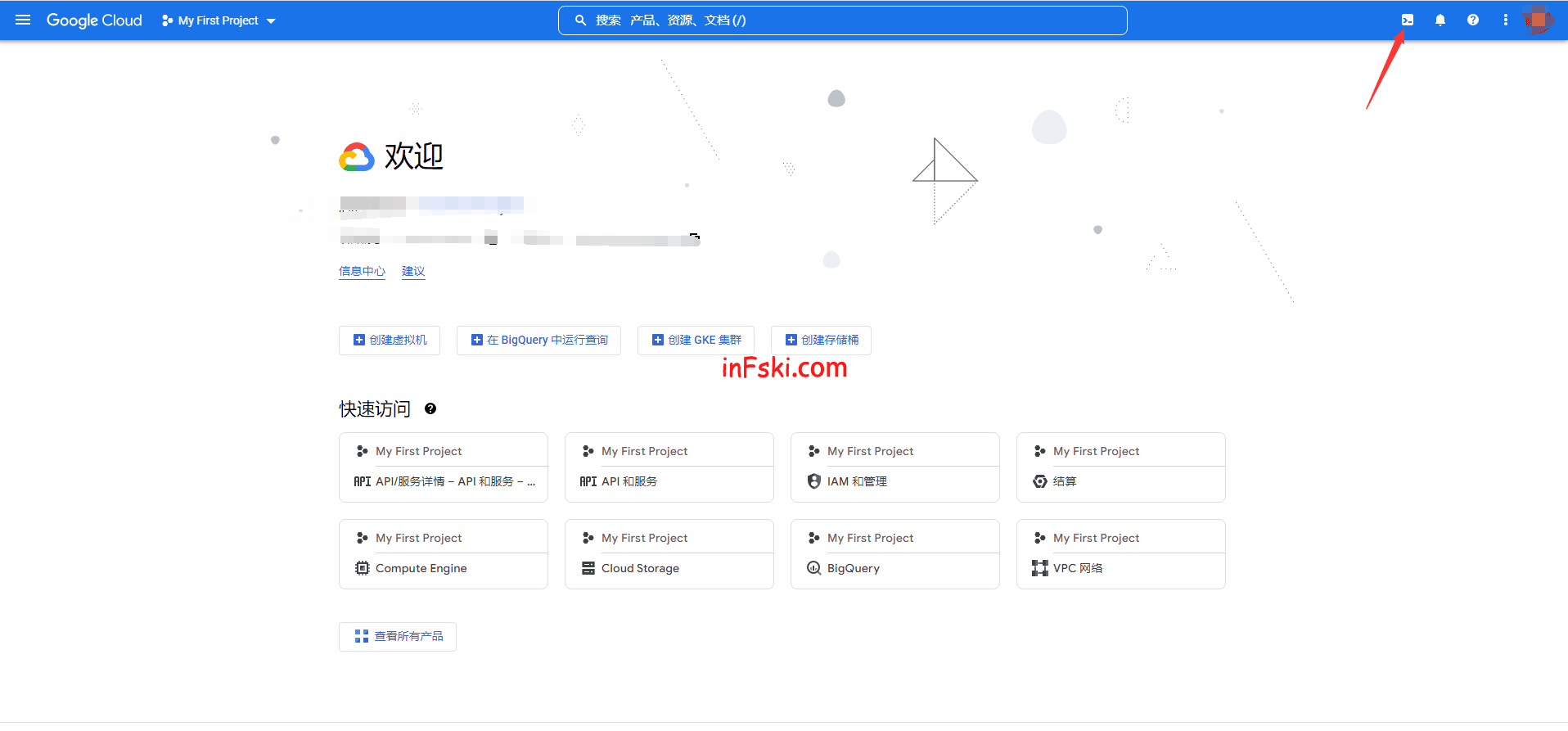
3.在Cloud Shell输入
[prism lang=""]gcloud beta publicca external-account-keys create[/prism]
稍后会返回keyid和b64mackey
[prism lang=""]Created an external account key [b64MacKey: xxxxxxxxxxxxxxxxxxx keyId: xxxxxxxxxxxx][/prism]
4.安装Acme.sh(已安装的跳过这步)
[prism lang=""]curl https://get.acme.sh | sh -s email=你的邮箱[/prism]
把Acme.sh安装在根目录下,安装在哪都行。
[prism lang=""]~/.acme.sh/[/prism]
5.Acme.sh默认生成Let’s Encrypt R3证书,我们需要修改一下让它默认生成google证书。
[prism lang=""]./acme.sh --set-default-ca --server google[/prism]
6.获取申请google证书的资格
[prism lang=""]./acme.sh --register-account -m 刚刚申请key的谷歌账号邮箱[url=home.php?mod=space&uid=32917]@Google.com[/url] --server google --eab-kid xxxxxx --eab-hmac-key xxxxxxxx[/prism]
7.申请google证书(手动DNS解析,自动的参考官方教程)推荐申请ECC证书
申请常规证书
[prism lang=""]./acme.sh --issue --dns -d 域名 -d 域名 --yes-I-know-dns-manual-mode-enough-go-ahead-please[/prism]
会弹出两个TXT记录,解析它就行 稍等一会,重新激活申请订单。
[prism lang=""]./acme.sh --server google --renew -d 域名 -d 域名 --yes-I-know-dns-manual-mode-enough-go-ahead-please[/prism]
申请ECC证书
[prism lang=""]./acme.sh -k ec-256 --issue -d 域名 -d 域名 --yes-I-know-dns-manual-mode-enough-go-ahead-please[/prism]
会弹出两个TXT记录,解析它就行 解析完成后
[prism lang=""]./acme.sh -k ec-256 --server google --renew -d 域名 -d 域名 --yes-I-know-dns-manual-mode-enough-go-ahead-please[/prism]
《使用Acme.sh申请Google SSL证书(手动DNS解析)》留言数:0